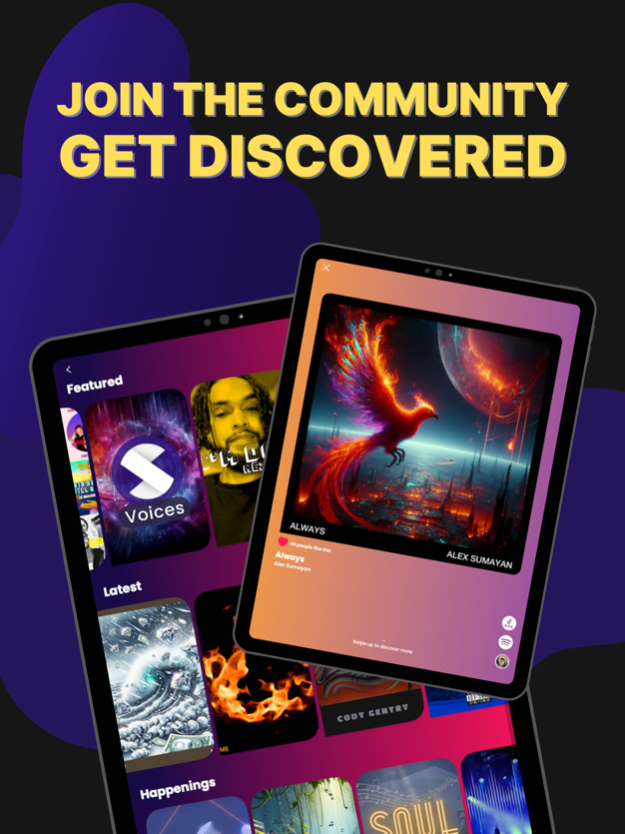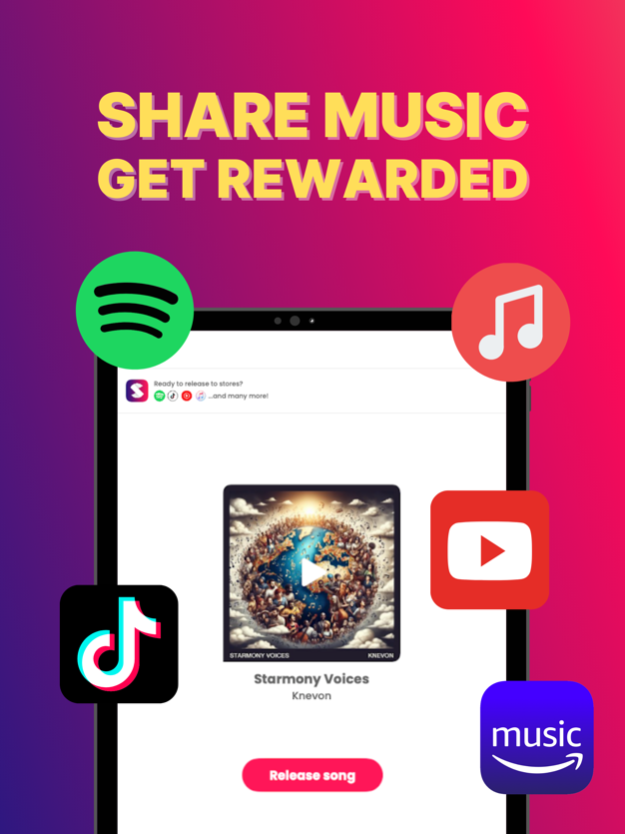Version History
Here you can find the changelog of Starmony - Make Music since it was posted on our website on 2022-03-16.
The latest version is 1.9 and it was updated on soft112.com on 26 April, 2024.
See below the changes in each version:
version 1.9
posted on 2024-04-25
Apr 25, 2024
Version 1.9
You can now write your own lyrics when generating an AI Song, OR when you're in the Starmony Studio! Tap "Lyrics" to try it out.
version 1.8
posted on 2024-04-12
Apr 12, 2024
Version 1.8
Don't want to sing or rap? No worries, you can now make a hit song from just a few words! Our powerful Music Intelligence helps you bring your creative ideas to life in seconds.
With this update you're also able to BOOST your releases, so that our entire community of 150,000+ music creators get to hear and interact with your unique sound.
version 1.4
posted on 2024-03-19
Mar 19, 2024
Version 1.4
Starmony Voices just got even better - you can now INSTANTLY switch voices in real-time!
We've also fixed quite a few bugs, so music-making with Starmony has never been any easier than now.
version 0.90
posted on 2024-02-09
Feb 9, 2024
Version 0.90
Major update! All Platinum artists can now showcase all releases on their own profile, and see who else likes their sound. So go ahead - jump in and listen to artists' releases and spread the love by liking their songs. Update now and keep the creativity flowing!
Bugs? Squashed.
Music? Elevated.
version 0.89
posted on 2024-02-02
Feb 2, 2024
Version 0.89
Pick your starting point! Dive straight into the rhythm by selecting your favorite beat, or let us analyze your voice to find the perfect match. It's like having your personal vocal coach at your fingertips!
More likes, more vibes: Hit the like button on feed items and watch the magic happen! Receive push notifications when the music community showers your releases with love.
Bug Serenade: We kicked out the bugs faster than a DJ drops a beat. Smooth sailing ahead!
version 0.88
posted on 2024-01-26
Jan 26, 2024
Version 0.88
* Improved Free Trial - Dive right in and start creating
* An upgrade in our AI cover art generation feature.
* Various bug fixes for enhanced stability and reliability.
version 0.87
posted on 2024-01-15
Jan 15, 2024
Version 0.87
* Improved Registration Page design for a more user-friendly experience.
* Fixed a subscription flow bug to ensure a smoother process.
* Various bug fixes for enhanced stability and reliability.
version 0.86
posted on 2023-11-27
Nov 27, 2023
Version 0.86
Introducing DALL-E 3! Experience enhanced creativity and image generation with improved resolution, diversity, and realism, taking your cover arts to a whole new level. We've also squashed some bugs to ensure a smoother and more reliable user experience.
version 0.85
posted on 2023-11-01
Nov 1, 2023
Version 0.85
We're excited to announce the latest update to Starmony! In this release, we've been hard at work exterminating those pesky bugs to ensure your app experience is smoother than ever.
While you might not see them, we've made several optimizations behind the scenes to make sure everything runs like a well-oiled machine.
Your feedback and support mean the world to us, and we're committed to making Starmony the best it can be. If you encounter any issues or have suggestions for further improvements, please don't hesitate to reach out. We're always here to help!
Keep your app up to date for the best possible experience. Thanks for choosing Starmony, and happy bug-free singing!
version 0.84
posted on 2023-10-11
Oct 11, 2023
Version 0.84
Lots of bug fixes, enjoy!
version 0.83
posted on 2023-10-02
Oct 2, 2023
Version 0.83
Lots of bug fixes, enjoy!
version 0.82
posted on 2023-09-14
Sep 14, 2023
Version 0.82
Some design tweaks and bug fixes!
version 0.81
posted on 2023-08-28
Aug 28, 2023
Version 0.81
Enjoy our monthly bug squashing update!
version 0.80
posted on 2023-07-10
Jul 10, 2023
Version 0.80
Introducing Starmony Platinum! Many have asked for more special features and improved royalty splits - and as a Starmony Platinum artist you get it all. We will keep collecting feedback from our community to improve the offer as we go, so make sure to let us know what you think.
And as always we fixed some bugs and improved on the artist page so you can build and promote your artist persona directly from the app.
version 0.79
posted on 2023-06-14
Jun 14, 2023
Version 0.79
Everyone is now able to invite other Starmony artists to collaborate in the Studio - and then release a song together!
Hop into the Studio and try it out.
version 0.78
posted on 2023-06-05
Jun 5, 2023
Version 0.78
Exciting news! In the coming weeks we'll start rolling out Studio Collaboration as a new app feature. That means you will be able to invite other artists to improve on your Studio and then release a track together.
In this update we also improved the Cover art generator and fixed some bugs!
version 0.77
posted on 2023-04-03
Apr 3, 2023
Version 0.77
Any albums you have released are now visible on your in-app Artist Profile. Contact us at support@starmony.io if you're interested in releasing an EP or album!
Additionally, we've taken care of some bugs for you.
version 0.61
posted on 2022-07-07
Jul 7, 2022 Version 0.61
A new month means a variety of new features and fixes on Starmony!
* Updated Studio mode with a new songform navigation to boost your creative process.
* Fresher, new look for your account settings page.
* More pesky bugs that we have crushed!
Keep your updates turned on to not miss out on new features and fixes.
version 0.57
posted on 2022-05-20
May 20, 2022 Version 0.57
Starmony’s Featured feed is freshly improved! Now, you can swipe left on Featured songs to read the artists’ biographies and give them a like.
version 0.55
posted on 2022-04-27
Apr 27, 2022 Version 0.55
Starmony gets a speed boost! We have dramatically decreased the loading time when adding or removing recordings in the DAW/Studio. Less waiting, more creating.
version 0.52
posted on 2022-04-13
Apr 13, 2022 Version 0.52
We have added new inspirational beats that will help you get creative when making your first vocal recording. On top of that we have squashed some small bugs in the studio.
version 0.50
posted on 2022-03-30
Mar 30, 2022 Version 0.50
Now Starmony is sounding even better than before. We have improved the vocal processing in the app to make your voice shine. When the app mixes your song, we add another layer of polish that will make your whole mix even more professional-sounding, and ready for streaming services.
version 0.49
posted on 2022-02-25
Feb 25, 2022 Version 0.49
Starmony is always evolving, and now we have added features to make the app fresher and better than ever!
- Transform your vocals! We added the new vocal FX presets “Doom” and “Helium”, and the FX setting “Throat”
- Keep track on your songs and releases with our push notifications
- Updated and smoother sharing flow